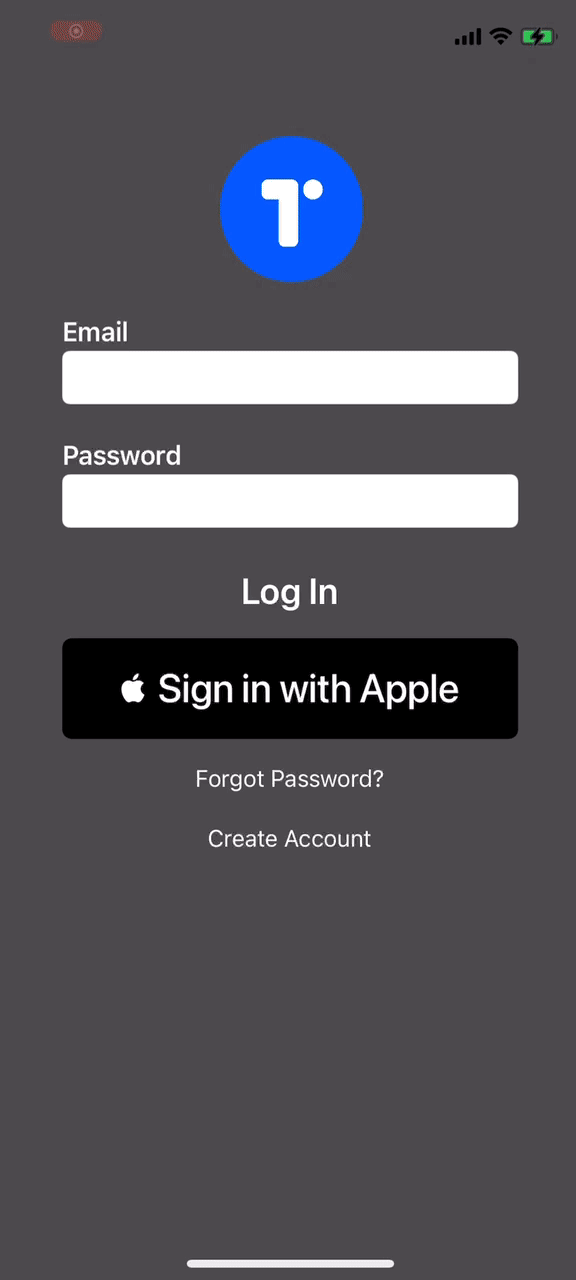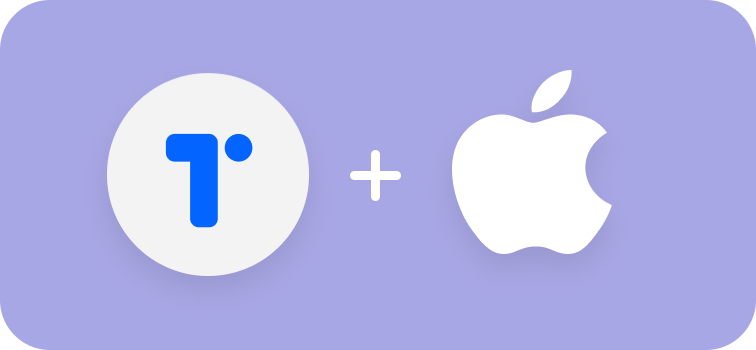
How to Integrate CustomAuth and apple logins
Introduction
This tutorial will guide you on how to integrate CustomAuth with native apple logins, i.e., "Sign in with apple"
You can find the source code of this is example on Github.
Register your CustomAuth application
In order to use Torus CustomAuth SDK, you'll need to create a project in Developer Dashboard
- Verifier type: "Custom"
- JWK endpoint - https://appleid.apple.com/auth/keys
Let's get started with code by installing depedency using SPM or Cocoapods
Import SDKs
Import TorusDirectSwiftSDK and JWTDecode where required using
import TorusSwiftDirectSDK
import JWTDecode
import AuthenticationServices
Add a Sign in with Apple Button button using ASAuthentication
func setupProviderLoginView() {
let authorizationButton = ASAuthorizationAppleIDButton()
authorizationButton.addTarget(self, action: #selector(handleAuthorizationAppleIDButtonPress), for: .touchUpInside)
self.loginProviderStackView.addArrangedSubview(authorizationButton)
}
Request authorization on button click
func handleAuthorizationAppleIDButtonPress() {
let appleIDProvider = ASAuthorizationAppleIDProvider()
let request = appleIDProvider.createRequest()
request.requestedScopes = [.fullName, .email]
let authorizationController = ASAuthorizationController(authorizationRequests: [request])
authorizationController.delegate = self
authorizationController.presentationContextProvider = self
authorizationController.performRequests()
}
Add delegate methods to handle post authorization
func authorizationController(controller: ASAuthorizationController, didCompleteWithAuthorization authorization: ASAuthorization) {
switch authorization.credential {
case let appleIDCredential as ASAuthorizationAppleIDCredential:
// Create an account in your system.
let userIdentifier = appleIDCredential.user
// Get and decode the signed JWT toekn
let token = String(data: appleIDCredential.identityToken!, encoding: .utf8)!
let JWT = try? JWTDecode.decode(jwt: token)
// Add different claims here.
let claim = JWT?.claim(name: "sub")
guard let sub = claim?.string else {
print("sub missing")
return
}
// initializeSDK
let tdsdk = TorusSwiftDirectSDK(aggregateVerifierType: .singleLogin, aggregateVerifierName: "apple-native", subVerifierDetails: [], network: .ROPSTEN, loglevel: .error)
tdsdk.getTorusKey(verifier: "apple-native", verifierId: sub, idToken: token).done{ data in
// Data contains private and public key
print(data)
// Add segues to viewControllers here.
let alert = UIAlertController(title: "Private Key", message: data["privateKey"] as? String, preferredStyle: UIAlertController.Style.alert)
alert.addAction(UIAlertAction(title: "OK", style: UIAlertAction.Style.default, handler: nil))
self.present(alert, animated: true, completion: nil)
}.catch{ error in
print(error)
}
default:
break
}
}
Conclusion
You can use the above private key in your web3 SDK. Here's GIF from the example app.